In this Tutorial we are going to learn how to build an email service using django and google smtp. It is believed you already have basic knowledge of django and django restframework.
At the end of this tutorial we should know
How to setup google mail smtp
How to send email via django
How to setup google mail smtp
Login to your google account
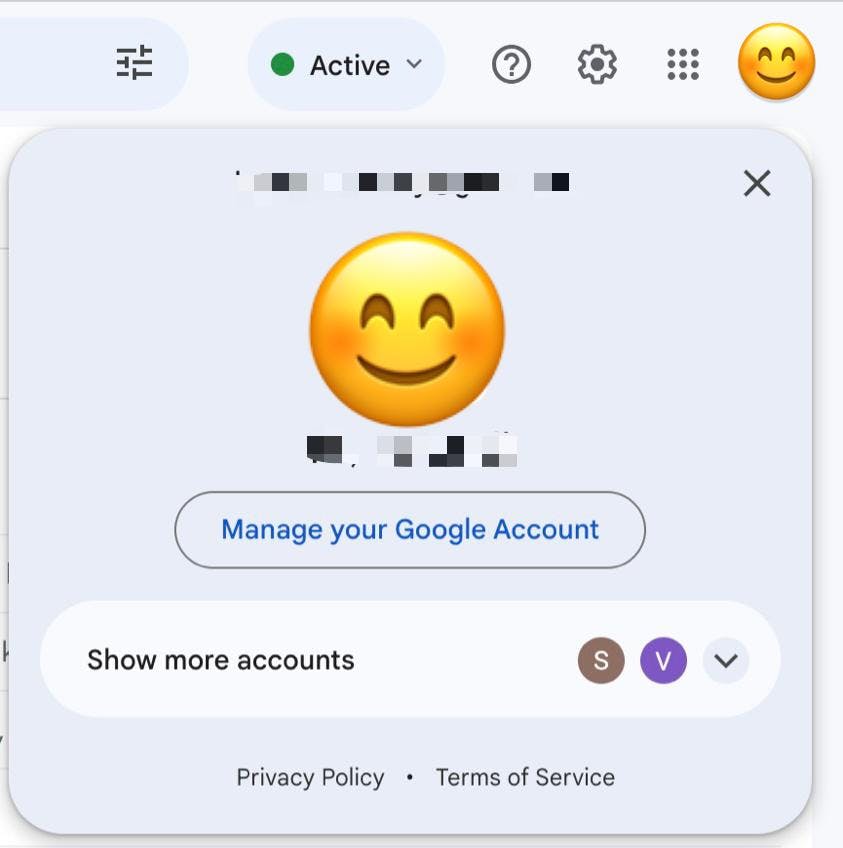
click on Manage your Google Account
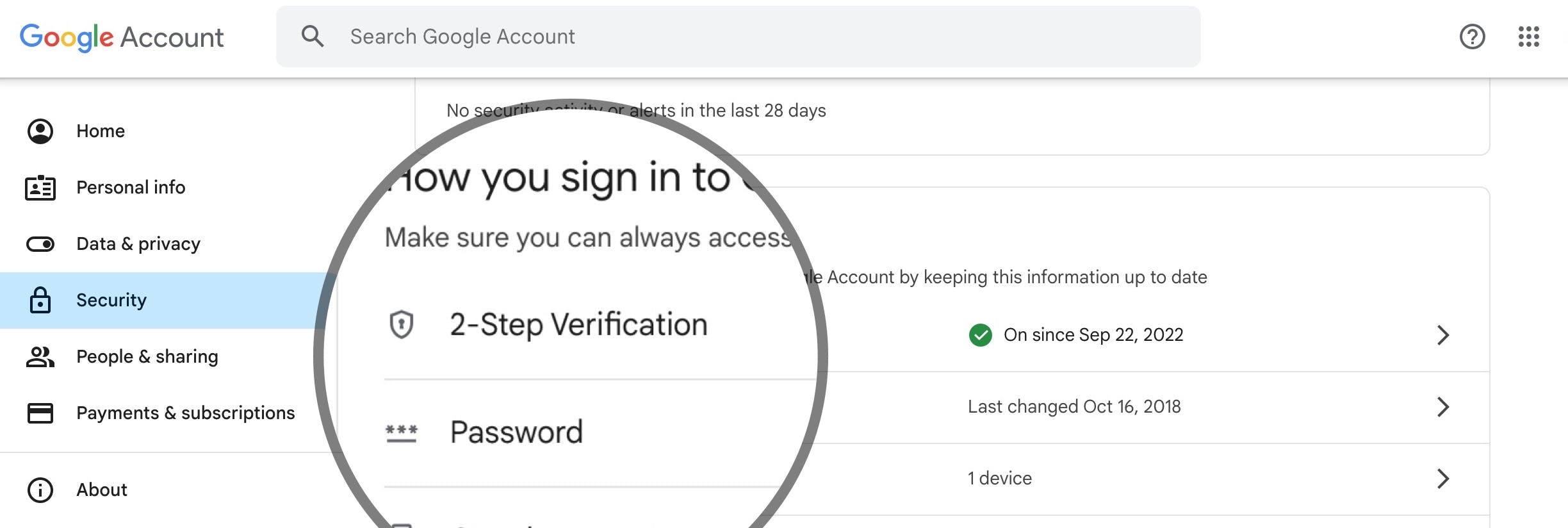
Navigate to Security and click on 2-Step Verification and do all necessary verification using your phone number.
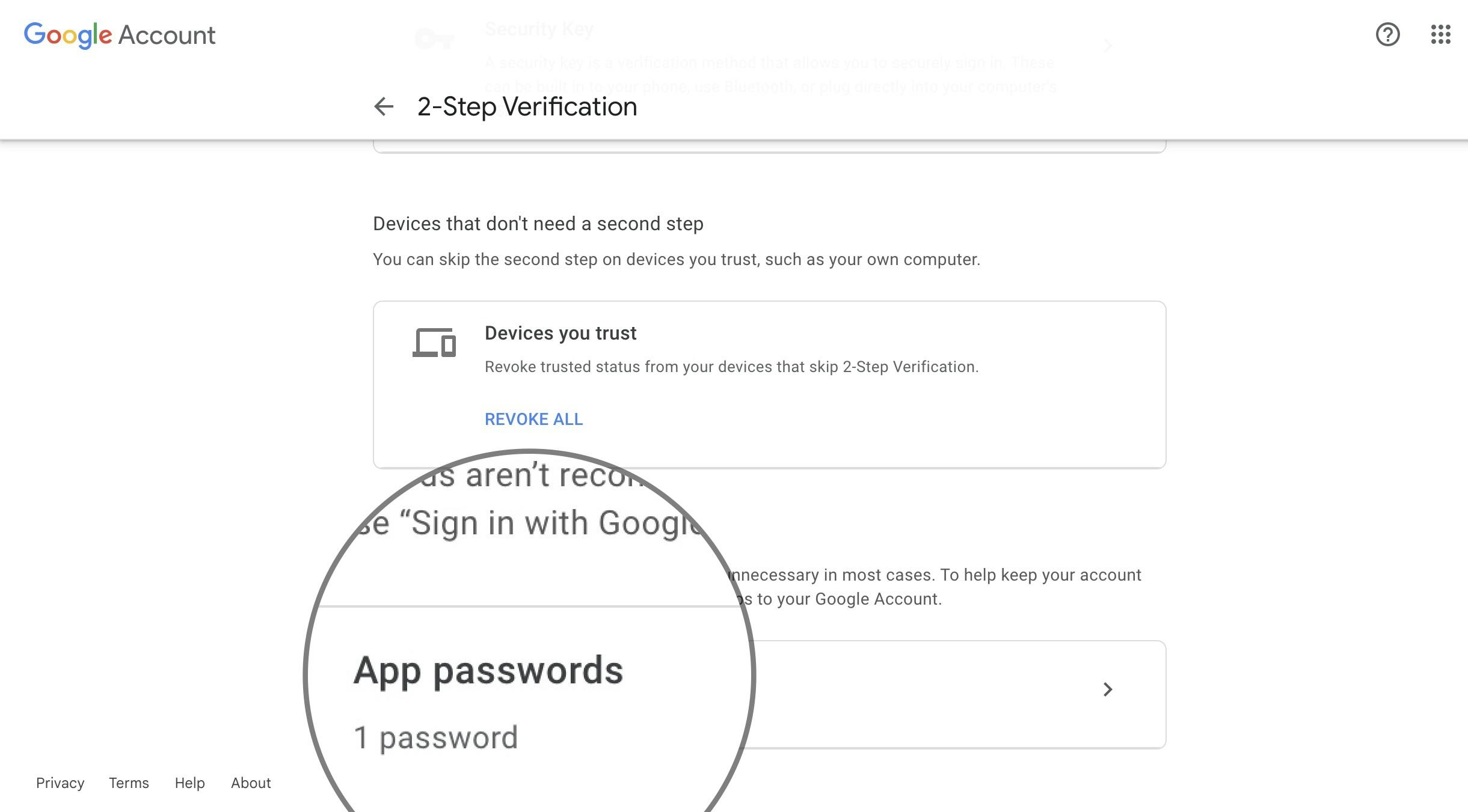
After that click on App passwords it will generate a password which you can use to log in to your email smtp server. Please take Note Once the password has been generated, do well to copy the password somewhere safe. because after you have closed the page, you won't be able to open it again to view the password. So please copy and save in a safe place, because it will be needed to login to your google smtp server
Starting Django email services
First of all I like to start with creating a virtual environment, now run the following:
python3 -m venv root/venv
source venv/bin/activate
Here I used python3 but if your machine has an older version you can use python instead. well now my virtual environment has been created and activated. We must have installed django and django restframework. and must have started our project. I am going to go ahead and name mine DJangoEmailService
now run the following
cd DjangoEmailService
python manage.py startapp email_app
Now go to DjangoEmailService folder containing the settings.py and add the following in settings.py
INSTALLED_APPS = [
...
'email_app',
]
In settings.py add the following
EMAIL_BACKEND = 'django.core.mail.backends.smtp.EmailBackend'
EMAIL_HOST = 'smtp.gmail.com'
EMAIL_USE_TLS = True
EMAIL_PORT = 587
EMAIL_HOST_USER = os.environ.get("YOUR_EMAIL_ADDRESS")
EMAIL_HOST_PASSWORD = os.environ.get("EMAIL_APP_PASSWORD")
Remember the app password we copied while setting up google mail for smtp? That is what we are going to use in the EMAIL_HOST_PASSWORD while we use the email address in EMAIL_HOST_USER .
In email_app/models.py add the following
from django.db import models
class EmailMessenger(models.Model) :
subject = models.CharField(max_length=25)
body = models.CharField(max_length=200)
to_email = models.EmailField()
def __str__(self) :
return f'{self.subject}'
created models which we would use to store the mails to database.
In email_app/admin add
from django.contrib import admin
from .models import EmailMessenger
admin.site.register(EmailMessenger)
run the following
python manage.py makemigrations
python manage.py migrate
create utils.py in email_app and add :
from django.core.mail import EmailMessage
from django.conf import settings
class Util :
def send_email(data):
email = EmailMessage(
data['email_subject'],
data['email_body'],#Email body
settings.EMAIL_HOST_USER,#The address to which the email is being sent from
[data['to_email']] #email address receiving the email
)
email.send(fail_silently=False)
This the function that will be used to send email to whoever you want to, email addressing receiving the email has to be an iterable so a list or a tuple.
create serializers.py in email_app and add the following
from rest_framework import serializers
from .models import EmailMessenger
from .utils import Util
class EmailMessengerSerializers(serializers.ModelSerializer) :
class Meta :
model = EmailMessenger
fields = '__all__'
def create(self, data):
subject = data.get("subject")
body = data.get("body")
to_email = data.get("to_email")
email_data = {'email_body':body, "to_email":to_email,"email_subject":subject}
Util.send_email(email_data)
email = EmailMessenger.objects.create(subject=subject, body=body, to_email=to_email)
return email
then create an api.py in email_app then add the following
from .serializers import EmailMessengerSerializers
from rest_framework.generics import GenericAPIView
from rest_framework.response import Response
class EmailMessengerAPI(GenericAPIView) :
serializer_class = EmailMessengerSerializers
def post(self, request, *args, **kwargs) :
serializer = self.get_serializer(data=request.data)
serializer.is_valid(raise_exception=True)
serializer.save()
return Response({
"message":"email has been sent successfully",
"success":True
})
create urls.py in email_app, then go to DjangoEmailService/urls.py and add
path("", include("email_app.urls"))
in email_app/urls.py add the following
from .api import EmailMessengerAPI
from django.urls import include, path
urlpatterns = [
path("api/send_email",EmailMessengerAPI.as_view())
]
Congratulations!! You have successfully built an email service which can successfully send emails to different email address of your choice. to test this out go over to postman
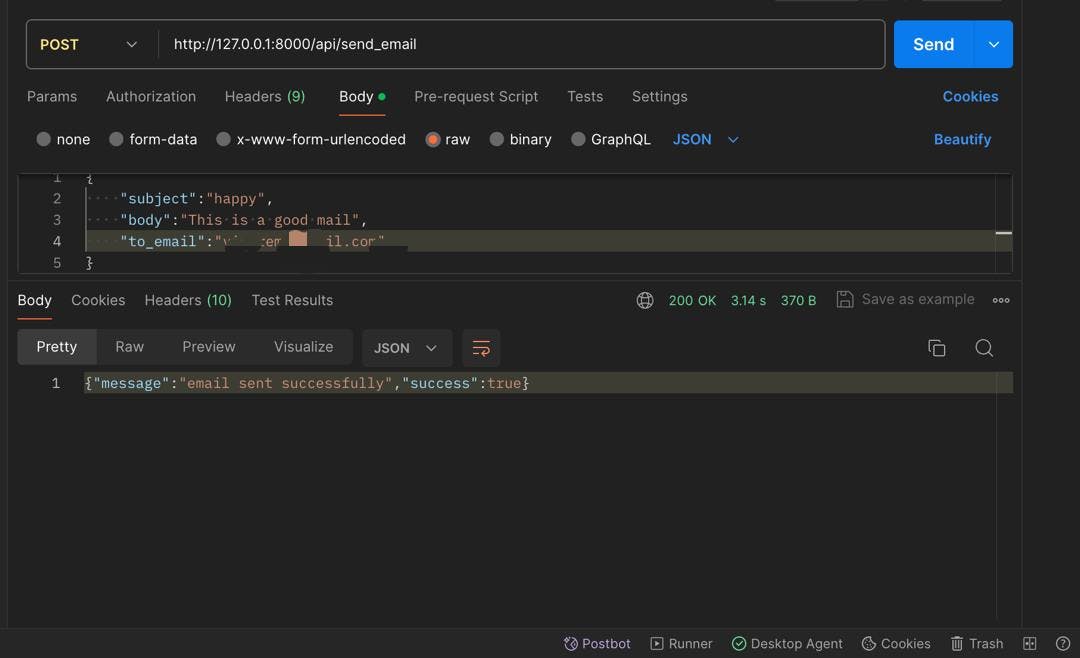
That email address should receive your email now.
Conclusion
Now you have learned everything there is to know about building an email service in django or django rest_framework using google smtp. You can now apply this to your app. You can also check out the full code on Github.
